Color Light Blue | Yellow | White | Pink
Size 210 x 105 x 75 mm
Shape Square
Brand MANGOSLAB
How to use Nemonic Cartridge :
The Nemonic Paper Cartridge is designed to be user-friendly and easy to use. Here are the steps to utilize the cartridge effectively :
- Compatibility : Ensure that you have a Nemonic digital memo printer that is compatible with the Paper Cartridge. The cartridge is specifically designed to work with the Nemonic printer.
- Installation : Open the Nemonic printer and locate the cartridge compartment. Insert the Paper Cartridge into the compartment, making sure it is securely in place. Close the compartment, and the printer is ready for use.
- Connection : Connect your Nemonic printer to your smartphone, tablet, or computer using the provided connectivity options. This allows you to transfer and print digital content seamlessly.
- Content Selection : Choose the content you want to print using the Nemonic app or other compatible applications on your device. This can include notes, reminders, to-do lists, important information, or any other text-based content.
- Print : Once you have selected the desired content, send the print command from your device to the Nemonic printer. The printer will use thermal printing technology to transfer the content onto the adhesive-backed paper within the Paper Cartridge.
- Paper Usage : As the content is printed, the adhesive-backed paper will roll out from the cartridge. Cut or tear the printed note from the roll, leaving a margin of adhesive backing for easy attachment.
- Placement : Attach the printed note to the desired surface, such as a wall, notebook, calendar, or computer monitor. The adhesive backing ensures that.




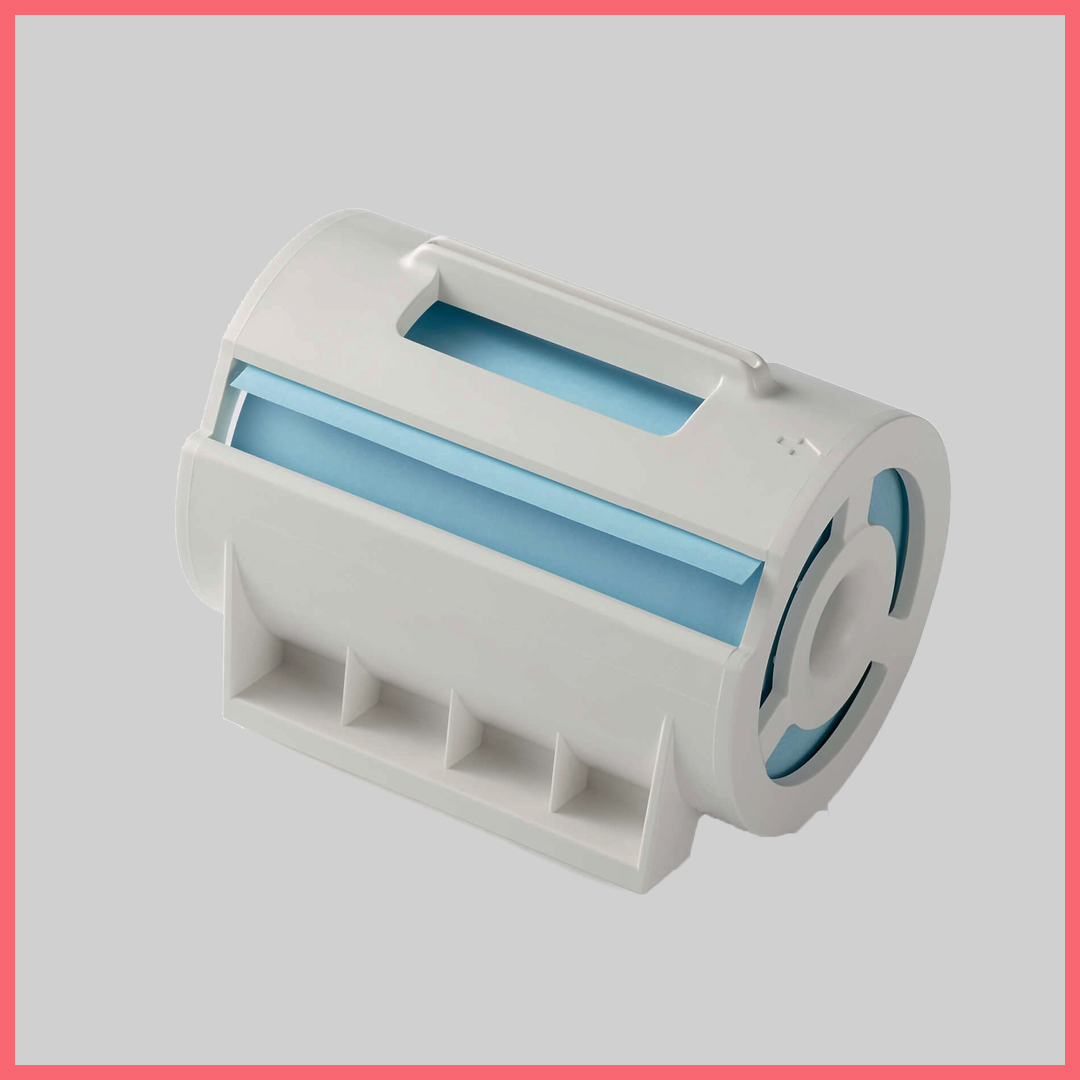
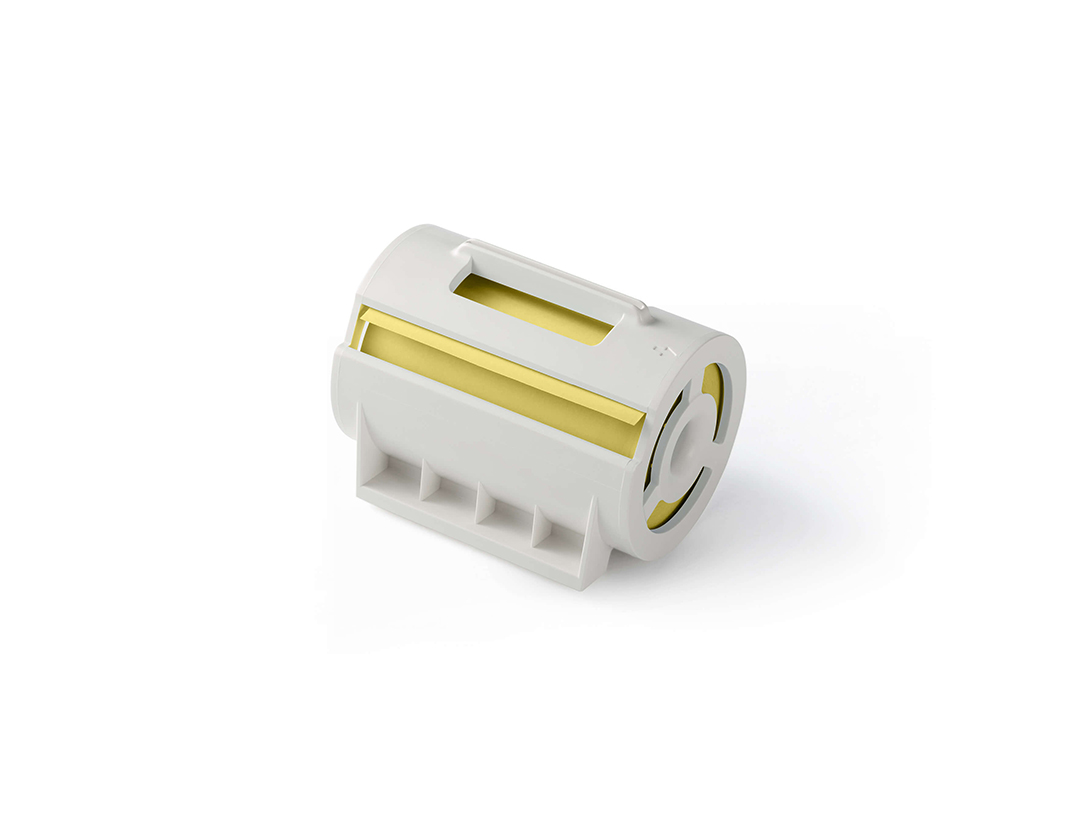


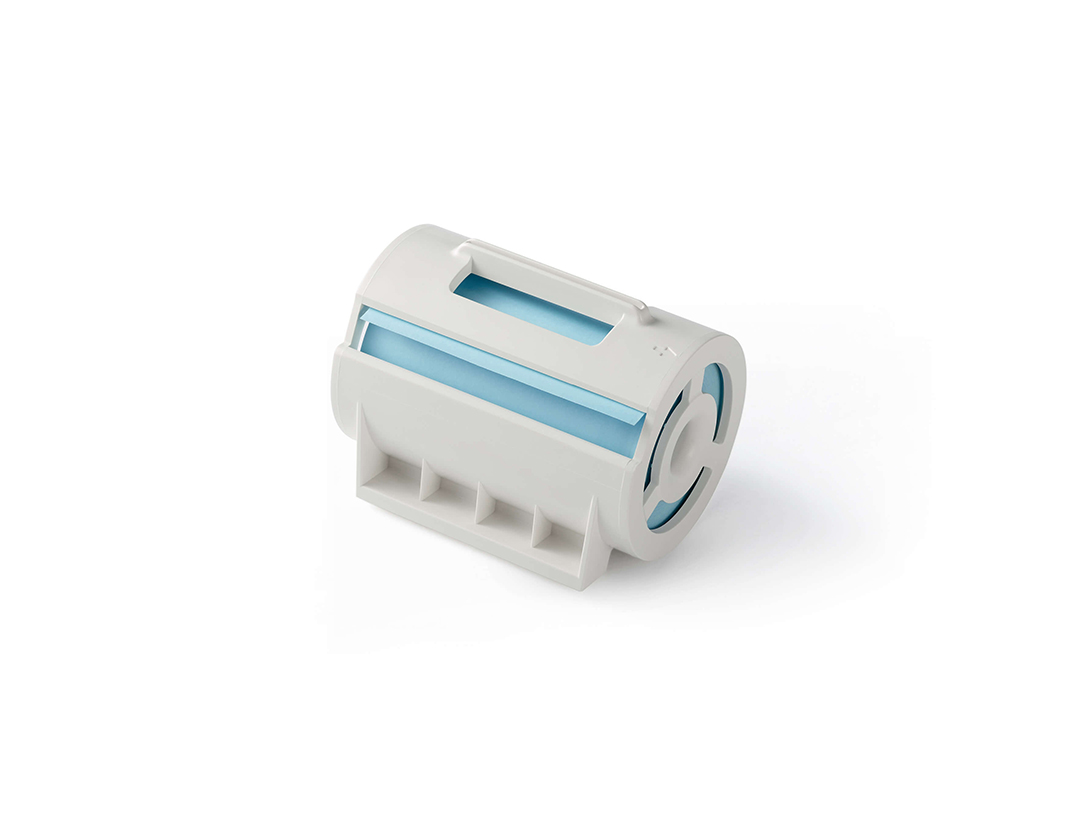
Reviews
There are no reviews yet.